
 |
macula®
is
VMS (video management software), comes with
service support |
/' macula /
is the central point of sharpest vision in
retina
blue eye, means backed by TrueBlue Service |
VMS Evolution
Our decades of experience in achieving best quality of
HDCCTV system design and first class service support, all
combined into this piece of engineering marvel. Macula.
|
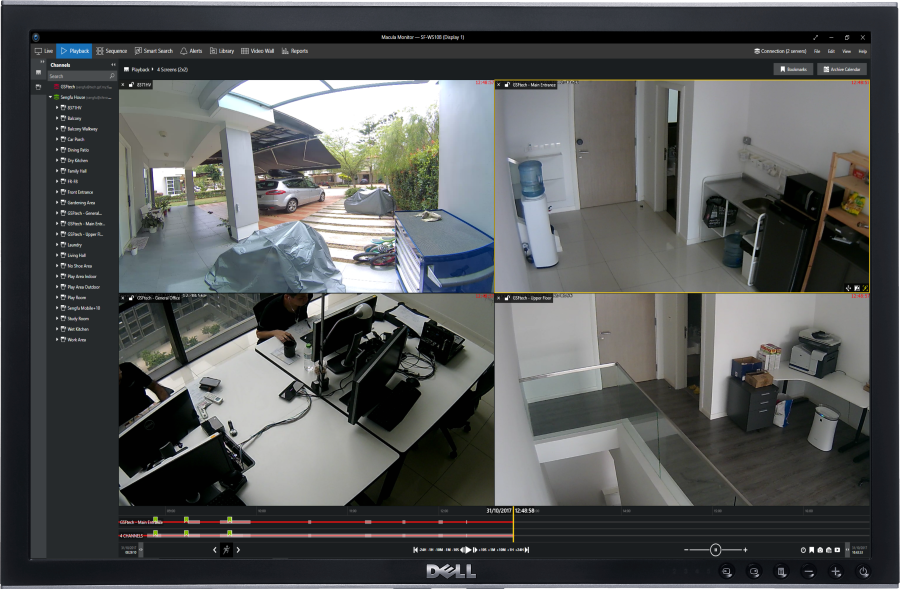 |
|
|
|
|
For the next ten years.
Macula was created with data
integrations in mind, toward IoT trend. Yes, it is connected, with
Pro-Active Service* capable.
* via Wilson Cloud |
|
| |
Efficient Performance
x64bits Architecture
Redesigned from ground zero, effectively support to latest
Intel multi threading processor and Microsoft Windows 10
technologies. Two time faster than 32bit. Four times more
workloads capacity (system memory).
Hardware Accelerated
GPU do all video rendering, CPU remain available for smooth
software operations. Thus Reduce hardware cost. Applicable
for both desktop and mobile app platform.
Multicast Streaming
Now the streaming server can handle larger clients
connection without overload the server. Smart Streaming
server pull video direct from video source, this means
almost no CPU time is require.
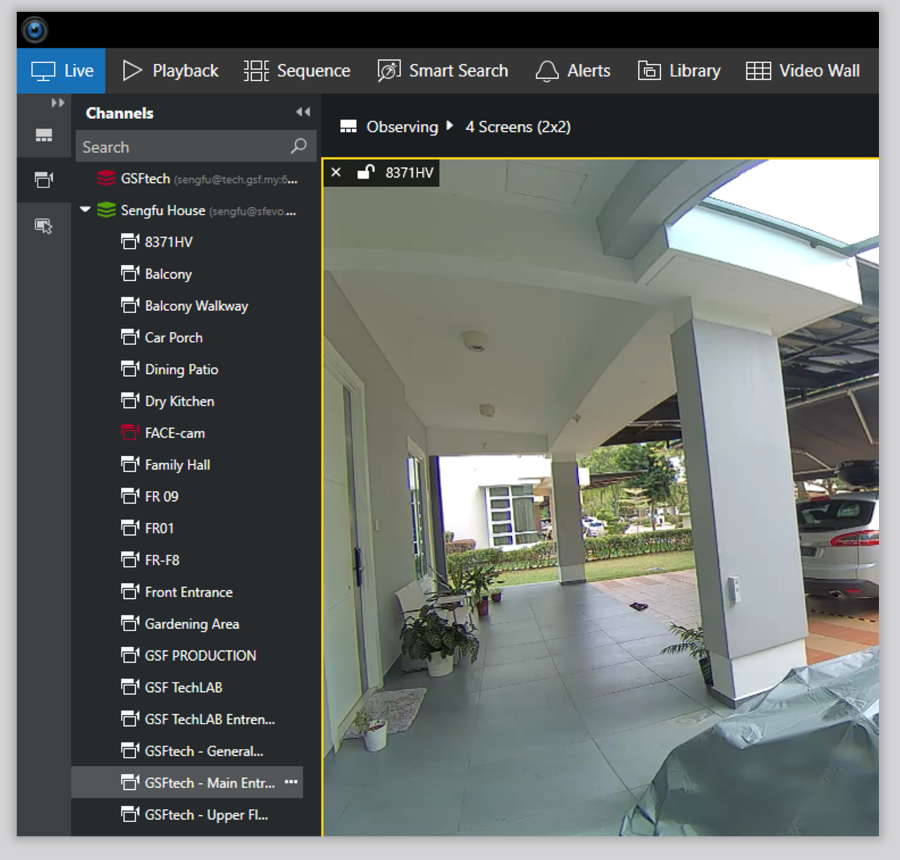
|
|
|
Visual Data Solutions
By combining both visual and data, user can proof many
concrete evidence to reduce losses yet achieve customer
satisfaction.
Addons App
Enhance users usability, by addon more applications, like
Access Control, Bar Code, LPR, FACE, Alarms, POS, Visitors
Registration and many more…
Database
With SQL database structure, virtually you can integrate
any set of data you want with pair with visual form any
cameras.
Data Over Network
With GSF VDS Collector Small-APP client and Collector
Server, you can transmit/receive any data over the TCP/IP
with SSL secured connection.
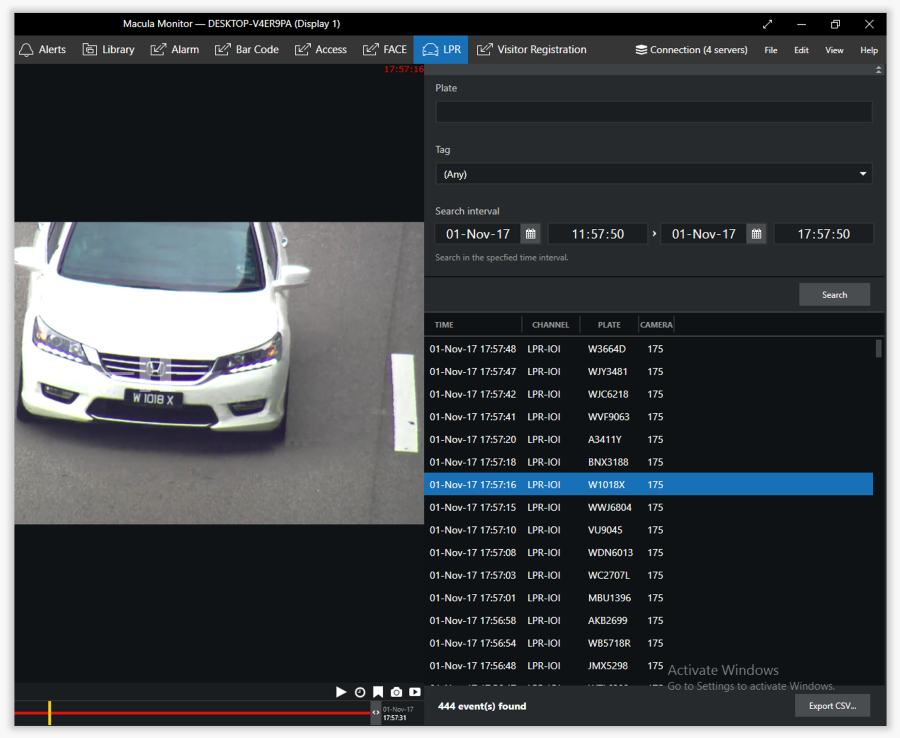 |
|
Backed by TrueBlue Support
When you need help during operations or technical.
Macula comes with support service. Phone Support, Email
support, Remote Support and Carry-IN Support. Or
Pay-per-request TrueBlue Onsite Service. We are here.e
ssh
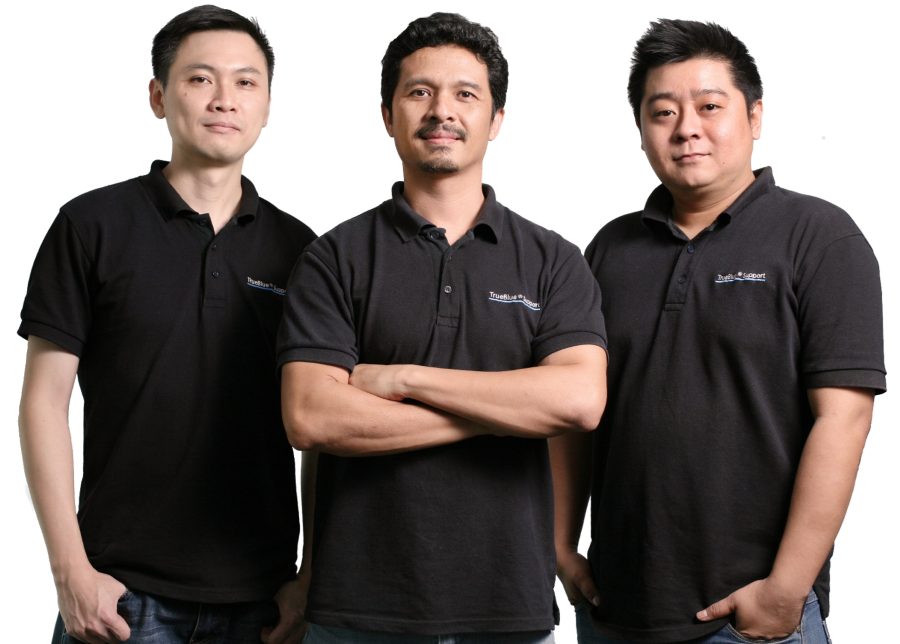 |
|
|
Operational Effectiveness |
 |
|

Macula Monitor
One App do all, familiar single APP GUI with TABs, user
performs all the necessary video management in Macula
Monitor, inclusive Video Wall Control
|
|

Macula Console
Network connected configurations. You can perform settings
and configurations, add servers and cameras, system audit
and health monitoring. Easily, via remote., all in one
familiar GUI APP. |
|
|
|
Evidence
Search. Super easy.
Timeline Search
implest way to search by timeline of 24hr, 1hr, 10min,
1min & 10sec +forward or -backward. Across all devices.
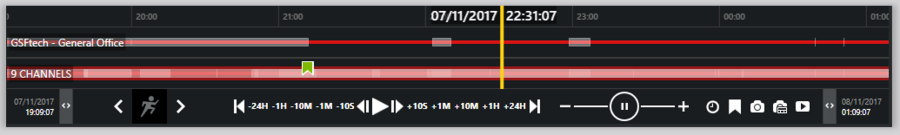

Sequence Search
Picture Story. Its divide your evidence into
2mins frame block, and show you an overall thumbnail
pictures what happened to that scene.
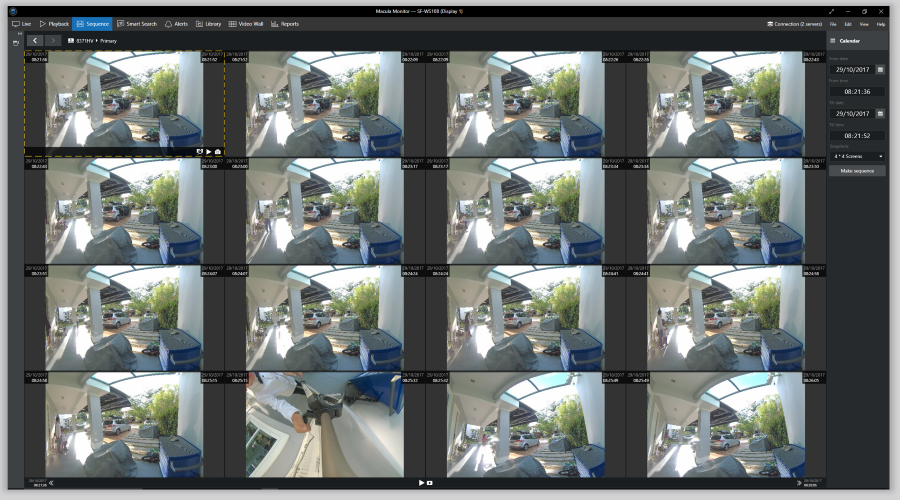

Smart Search
Intelligent motion search by region of
interests.
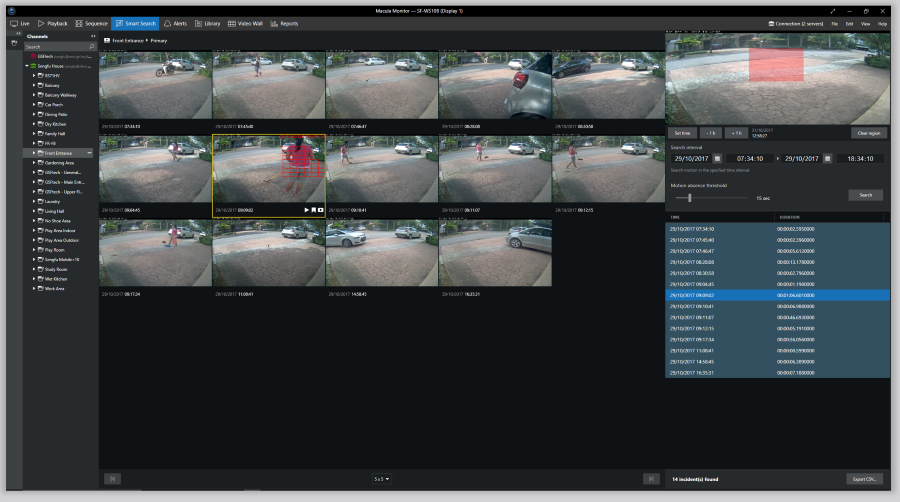

Bookmark Search
You can manually bookmark an suspicious event
or TAG an event automatically from event logic or Sensors
/ Digital Inputs.
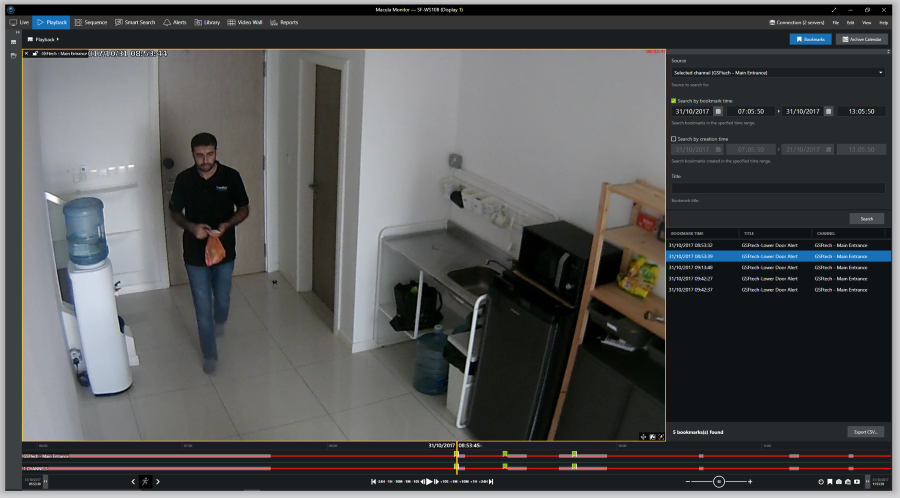
|
|
|
|
|
|
|
|
Evidence
Export.One Click!
To export video or image evidence. Yes one click, with
pre-defined parameters.
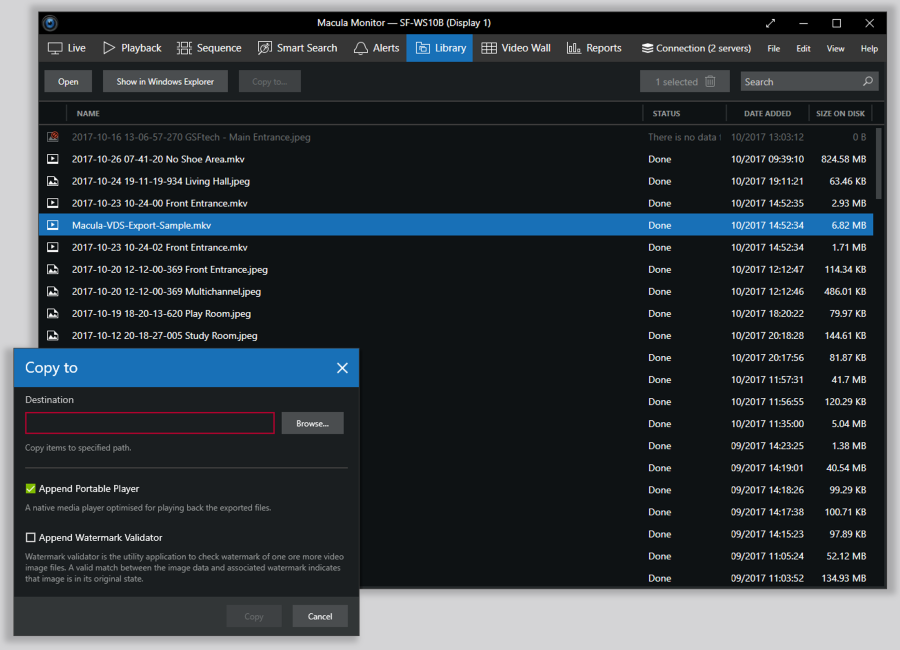
Centralized Library Folder
All one click exported videos or images will store in
library folder by default.
Cloud Synced
You can easily add the library folder into synced cloud
drive. So you can see all the exported videos or images
across all the computers (cloud synced). Support all major
cloud drive like OneDrive, Google Drive, Dropbox, etc.



|
|
|
|
|
|
|
|
All Cameras Supported. Almost.
Virtually any IP cameras in the market were supported.
More than 4000 models of camera in the market. As well as
ONVIF Profile-S.
Download complete supported camera list >
Onvif Profile-G Edge
Recording
Upon network lost, the camera (edge) will start recording
in it’s SD card. And automatic sync back to server when
network resume.
H.265 HEVC Ready
Save almost 40% of storage space with this
compression.
I/O Device (Sensors)
Support Moxa, or network I/O module to collect more
sensors data like magnetic or motions PIR.
Pre-recorded Video/Picture
Files or RTSP
You can load any recorded videos files like AVI &
JPEG as device source. This is useful as information / ADs
display. Or any RTSP video source input.
Mobile Cameras
Turns any android/IOS device into surveillance
cameras with audio, and manage them as one of the CCTV
cameras.
 |
|
|
|
|
|
|
|
Access from anywhere.
Any mobile
device.
Macula Mobile
IOS or Android, Chromecast, MAC-OS native app download
from Google Play Store or Apple App Store.
Mobile Notifications and
Control
Gets notified from smart logic events, like main door open
or control car porch lights.
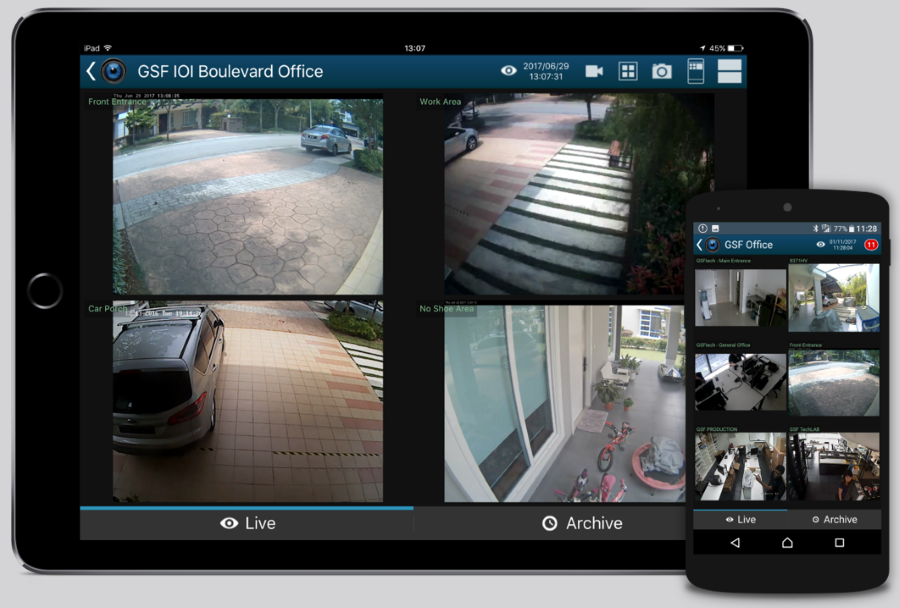
Live Broadcast
Live Broadcast any cameras to RTMP protocol, like YouTube,
Facebook.

HTML 5 Web Client
Any modern web browser like Chrome. No plugins
installation is require.
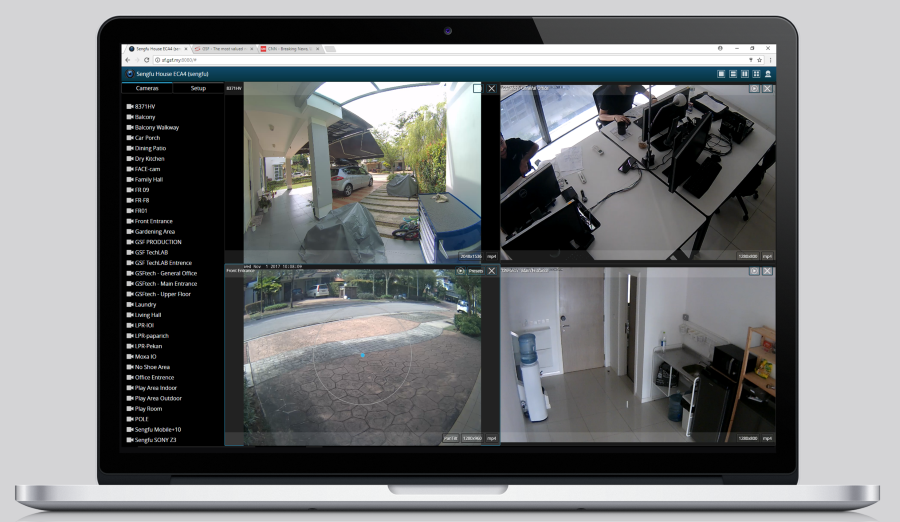 |
|
|
|
|
|
|
|
Smart Logic. Event and Action.
Always be in control. Automate your surveillance
process.
Automations
Create any virtual buttons you want and define the
functions, like one-click switch ON car porch lights and
open the gate. These buttons will appear in all your
mobile devices.
Inputs. Events
You may define what inputs event like sensors, data or
from intelligent analytics.
Rules + Conditions
Create rules and set some conditions as like IFTTT (if
this then that).
Actions & Outputs
Trigger any outputs you want like relays, send emails with
snapshot, run external program files, send HTTP request,
and many more.
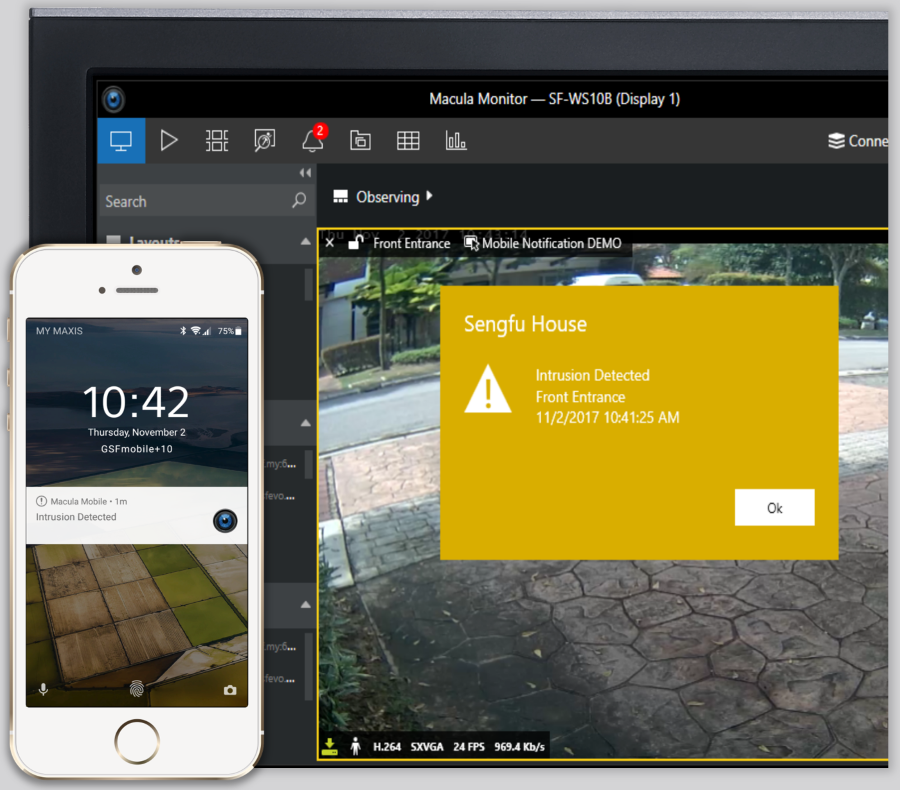 |
|
|
|
|
|
|
|
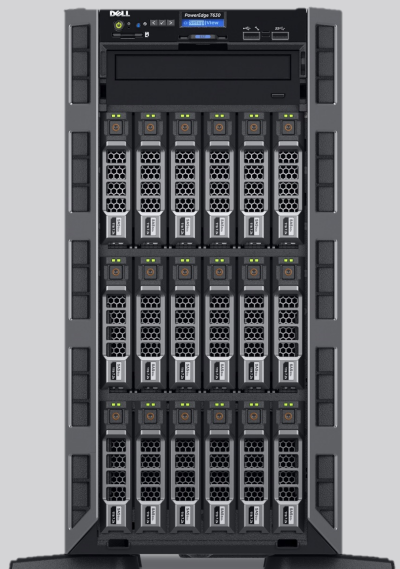 |
Servers &
Storage
Enterprise IT friednly.
Fall-Back Drive
In smaller scale design, where failed over server is not
in place, the fall-back HDDS in individual server or NAS
maybe the helper to take over the recordings when main
storage is failed.
Automated Backups
Macula Enterprise build in replicator, you can schedule
any existing video archive to be backup over the network
to any hard disk drives.
Failover Server
Sometimes very unfortunate event happened. You may need
the WHOLE-SERVER failed over as backup plan. Macula
Enterprise support multi group failover servers to any
recording servers, via networks.
|
|
|
|
|
|
|
|
|
|
|
|